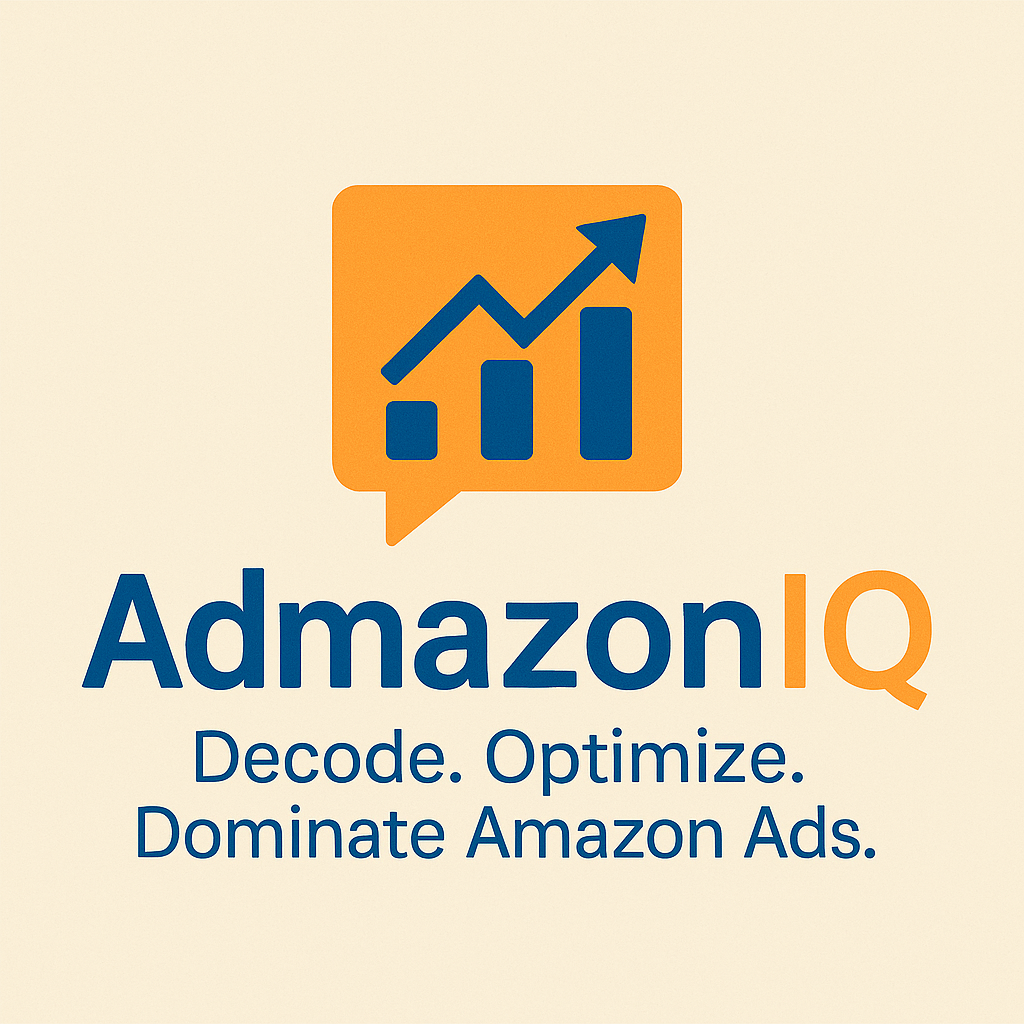Mastering Sponsored Display (SD) Ads: Targeting, Strategy, and Scaling for Amazon Success
Sponsored Display (SD) is one of the most versatile ad types within Amazon’s advertising ecosystem. It extends your brand’s reach both on and off Amazon, giving you the power of awareness, consideration, and retargeting in one campaign type. In this comprehensive guide, we’ll explore how to leverage SD for maximum impact.
1. What Is Sponsored Display?
Sponsored Display allows sellers and vendors to reach audiences across the purchase journey. These ads appear on product detail pages, search results, and third-party websites/apps, helping you stay top-of-mind.
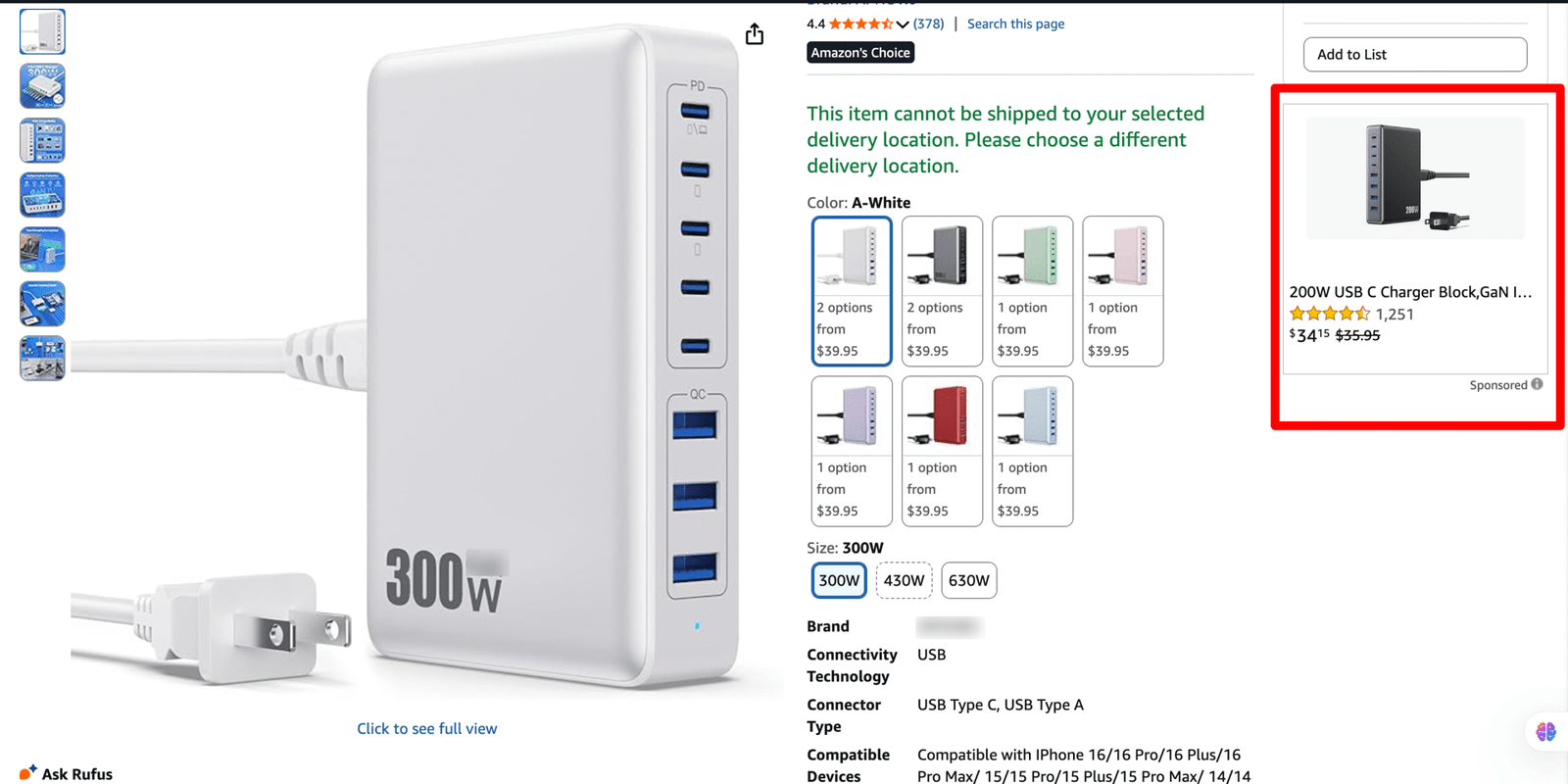
2. Types of Sponsored Display Campaigns
Amazon offers four main targeting types within SD:
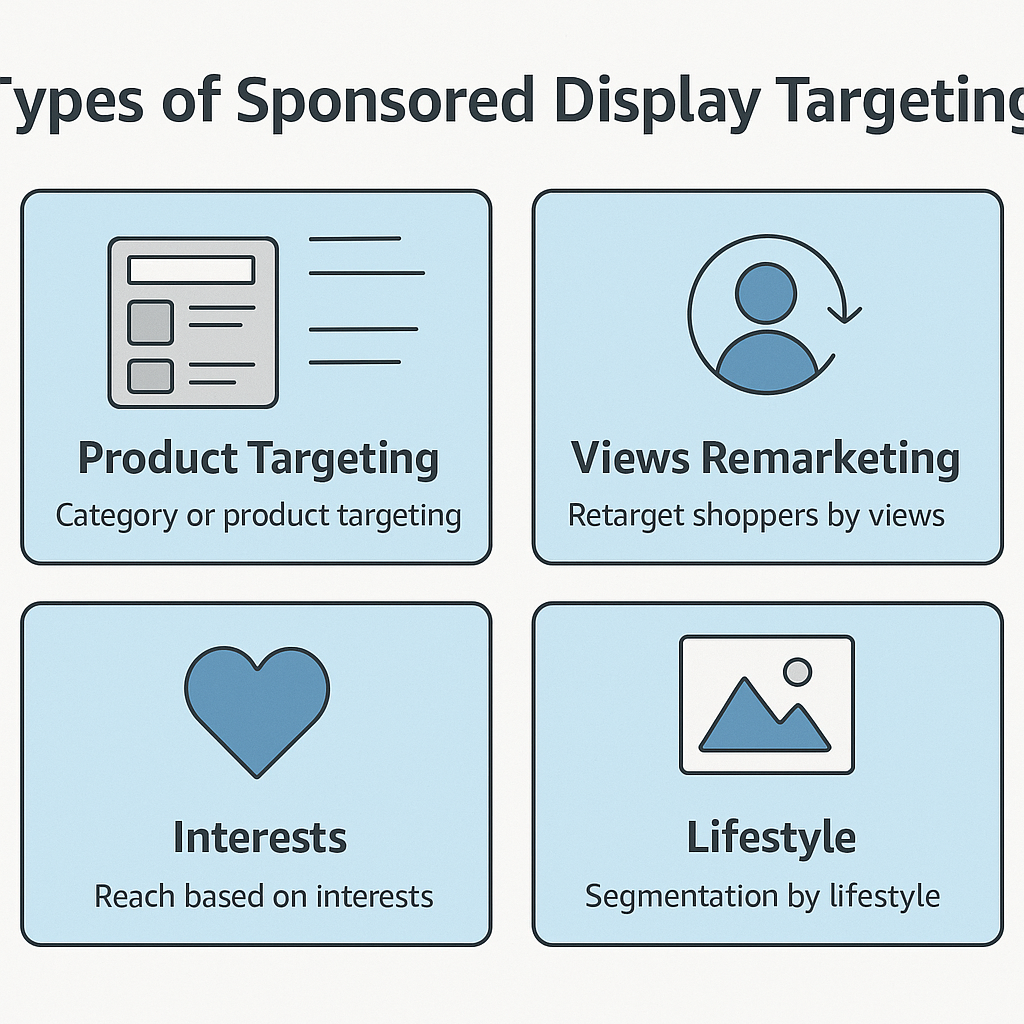
- Product Targeting: ASIN or category-based targeting
- Views Remarketing: Re-engage shoppers who viewed your or similar products
- Interest-Based: Target shoppers with specific lifestyle or behavioral interests
- Lifestyle Targeting: Broader segmentation aligned to life events
3. Campaign Structure: ASIN-Level Execution
To scale SD campaigns effectively, use an ASIN-level strategy with separate campaigns for:
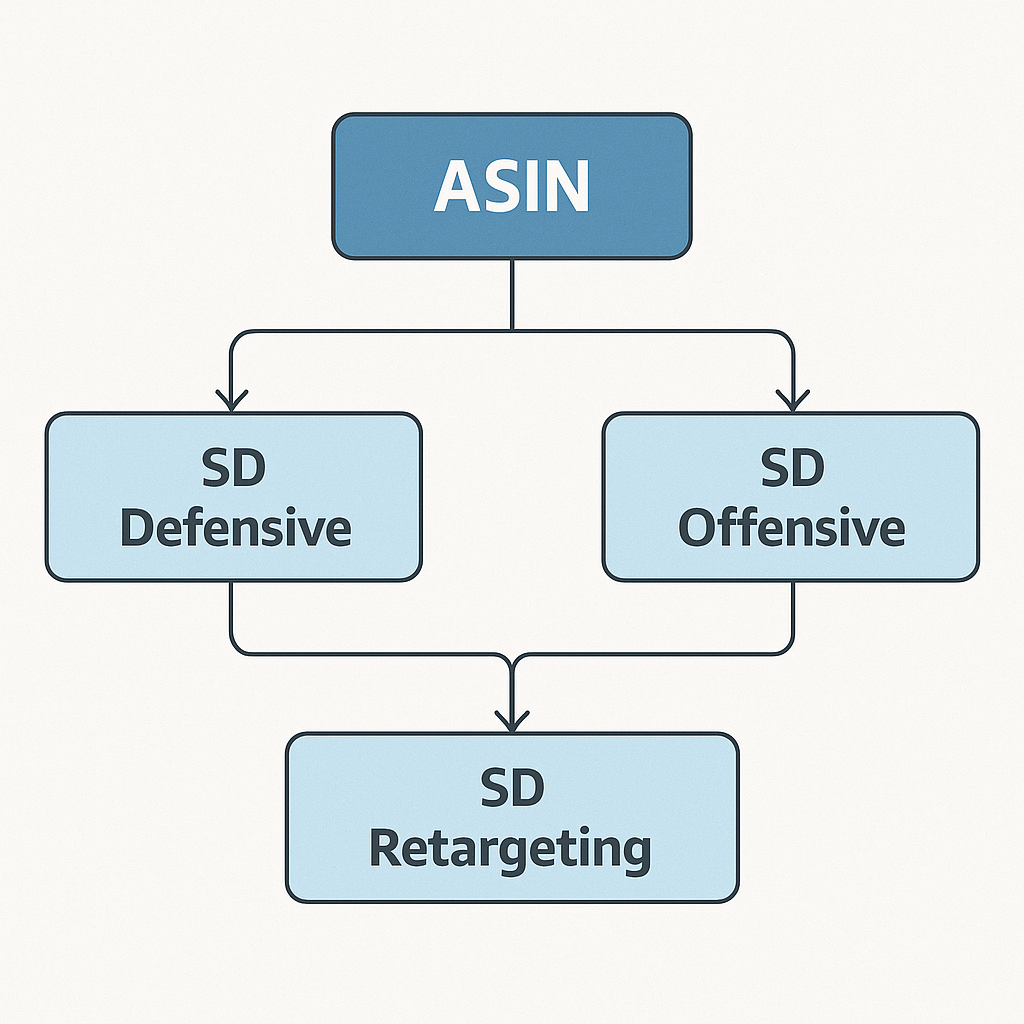
- Defensive: Target your own ASINs to block competitors
- Offensive: Target competitor ASINs or categories
- Retargeting: Reach users who visited but didn’t convert
4. Sponsored Ad Types Comparison
Let’s compare SD with SP and SB campaigns across key features:
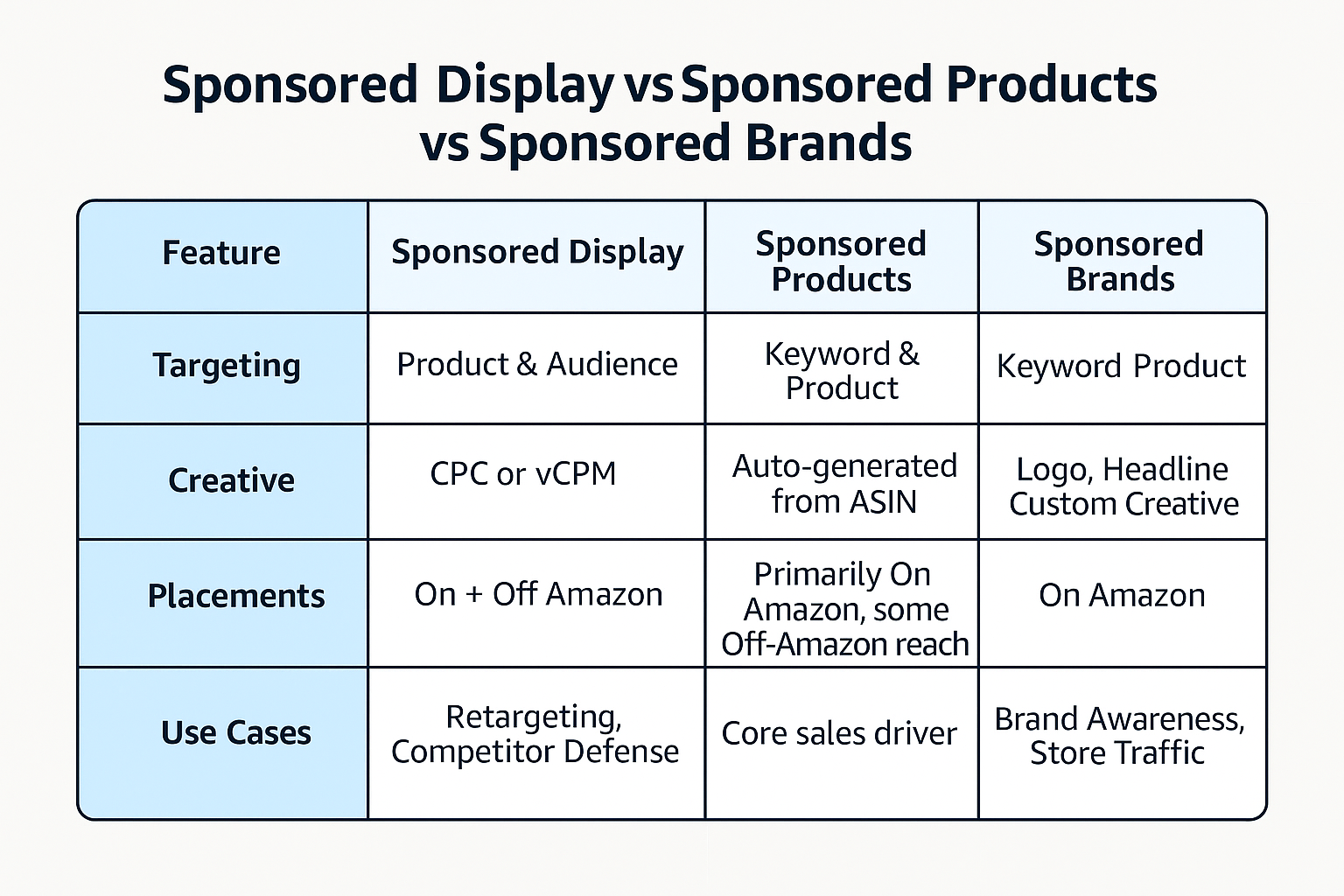
5. Campaign Settings Deep Dive
- Budget: Set at daily or portfolio level
- Bidding Strategy: CPC or vCPM (viewable CPM)
- Creative: Custom image, brand logo, headline, CTA button, and ASIN
- Placement Control: Limited but available under custom audiences
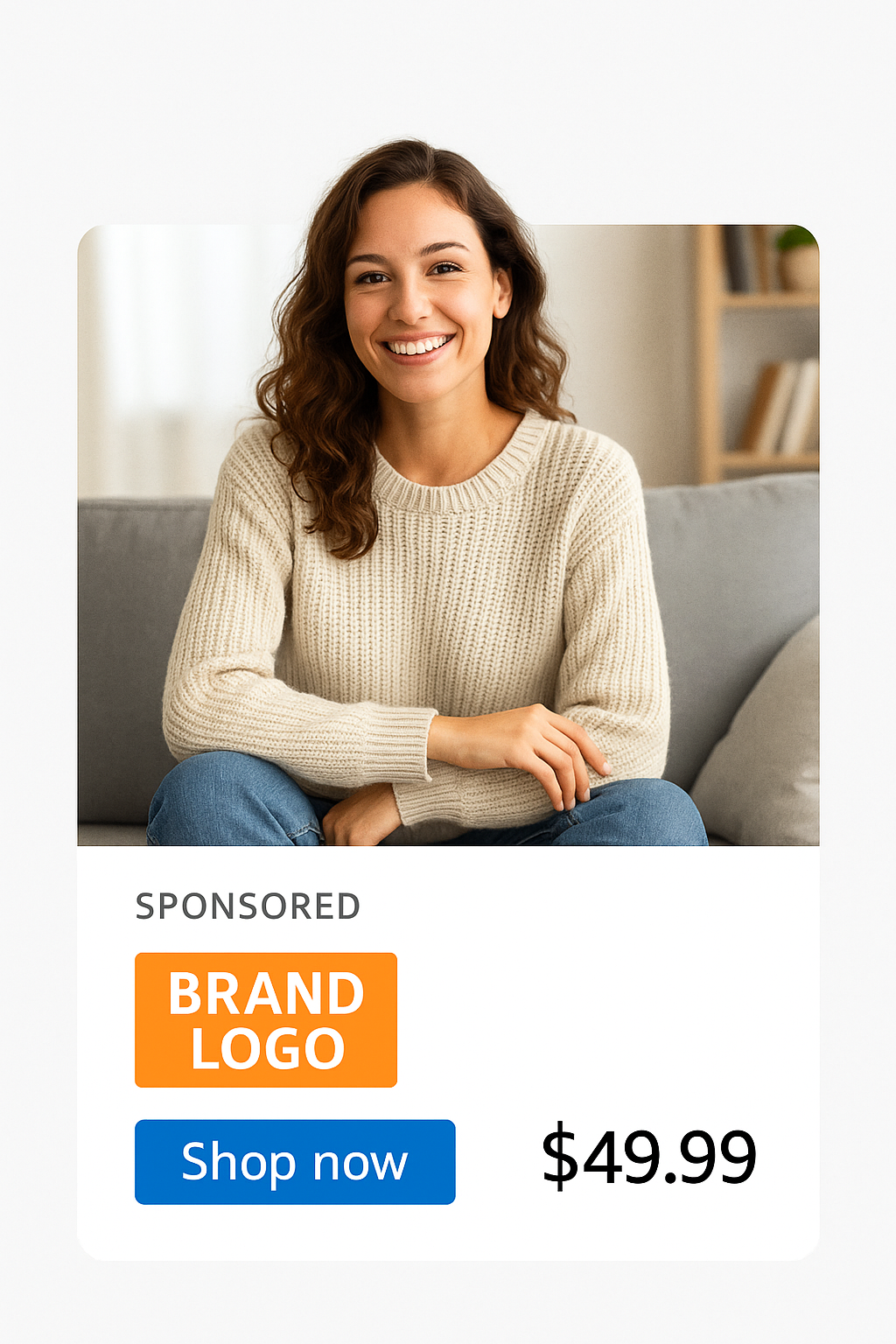
6. Naming Conventions for Clean Campaign Management
Use consistent naming to manage campaigns at scale:
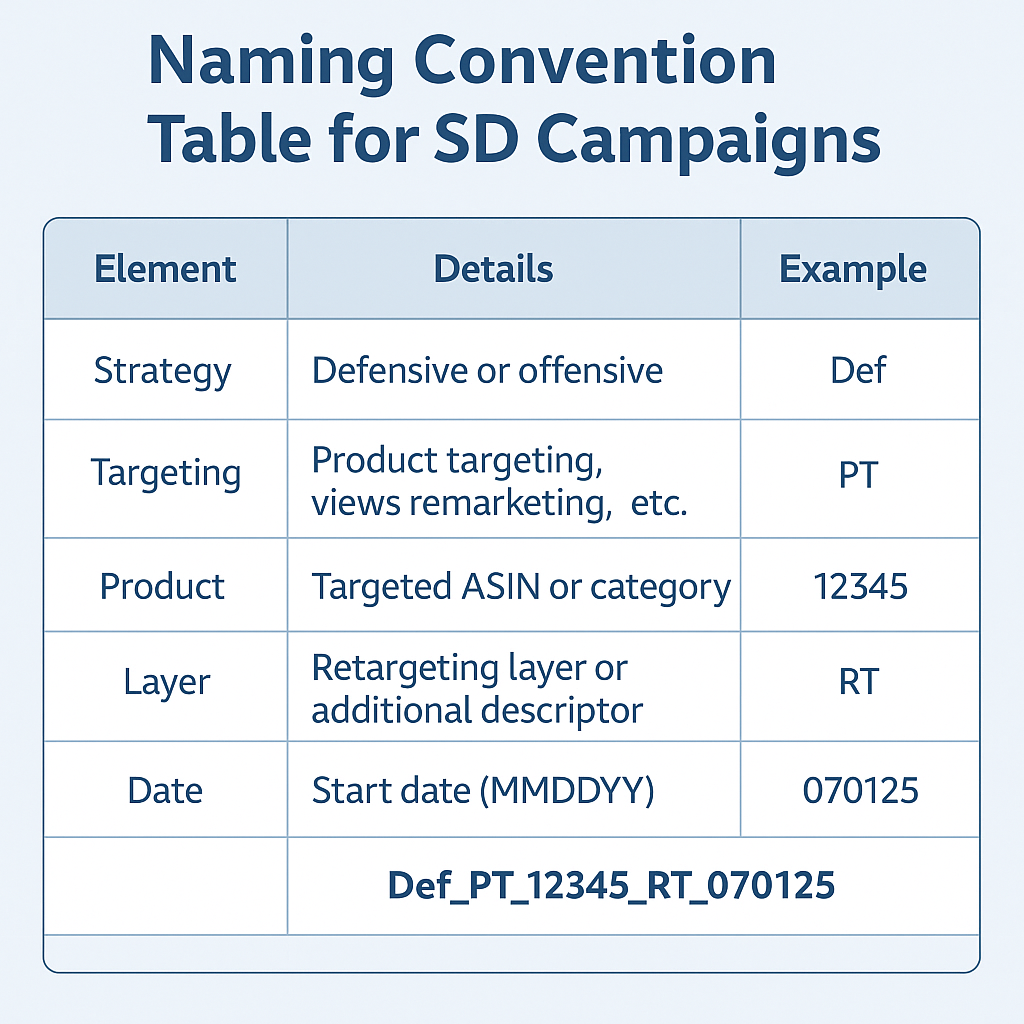
7. Key Metrics to Track for Sponsored Display
Use these core KPIs to optimize your SD performance:
- ROAS – Return on Ad Spend
- Impressions – Viewability and scale
- CVR – Conversion Rate
- vCPM – Viewable cost per thousand impressions
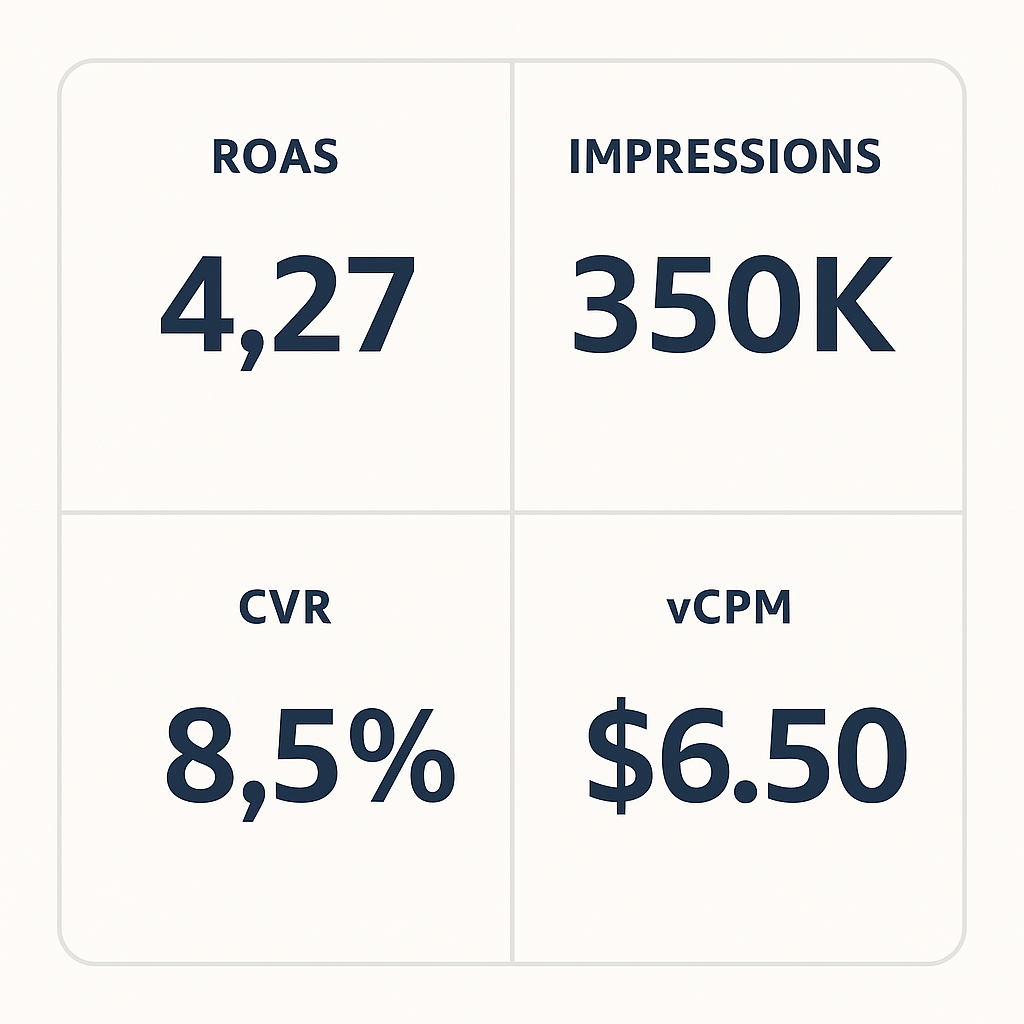
8. Advanced SD Strategies
- Retargeting NTB Shoppers: Focus SD audiences on high-converting NTB signals
- Cross-Sell Bundling: Target complementary ASINs with one creative
- Brand Defense: Use product targeting on your own ASINs during peak sales
- Launch Tactics: Start with lifestyle or interest-based audiences pre-launch
9. Common Pitfalls to Avoid
- Ignoring custom creatives — they significantly impact CTR
- Overlapping targeting with SP campaigns without segmentation
- Running too many ASINs in one ad group — go granular
10. Final Thoughts
Sponsored Display fills the mid-to-upper funnel gap between Sponsored Products and DSP. Use it to create always-on remarketing, defend your brand, or enter new categories. With the right structure and KPIs, SD can become a serious growth lever in your Amazon Ads mix.
Decode. Optimize. Dominate Amazon Ads — the AdmazonIQ way.
📻 Explore More Amazon Ad Insights on YouTube
If you enjoy detailed breakdowns like this one, subscribe to AdmazonIQ on YouTube for weekly videos covering real strategies, common pitfalls, and optimization tips for Amazon Sponsored Ads.
📲 Follow Us on Instagram
For quick tips and daily content, follow us on Instagram at @admazoniq.