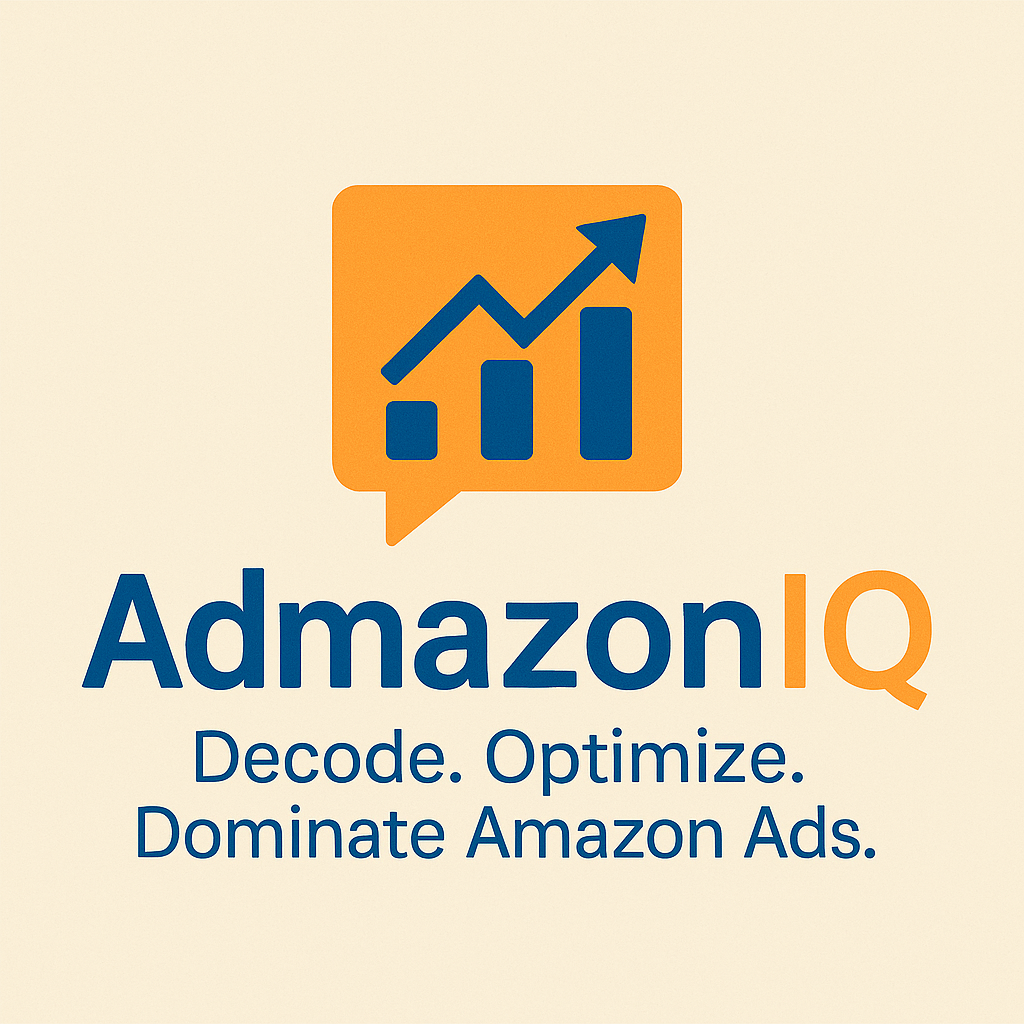Optimizing Sponsored Products for Maximum ROAS
Sponsored Products are the bread and butter of Amazon Advertising. Whether you’re launching a product, scaling a bestseller, or defending your brand, the way you structure your SP campaigns has a direct impact on performance — especially on ROAS (Return on Ad Spend).
In this article, we’ll walk you through how to structure your SP campaigns using a clear example, and offer tips to keep your targeting sharp and your spend efficient.
Example Setup: 4 Headphone ASINs
- ASIN A: Premium Noise-Cancelling Headphones
- ASIN B: Color Variant (Red)
- ASIN C: Budget-Friendly Model (New Launch)
- ASIN D: Older Model (Clearance Focus)
Recommended Campaign Structure
1. SP Auto – Discovery Engine
- Use 1 ad group per ASIN
- Let Amazon surface keywords and ASINs
- Use it to mine new terms and placements
2. SP Manual – Branded Keywords
- Target your own brand + product names
- Match types: Exact and Phrase
- Best for defending search results
3. SP Manual – Non-Branded Keywords
- Target generic terms: “wireless headphones,” “noise cancelling earbuds”
- Best for attracting new-to-brand customers
- Segment by match type: Broad, Phrase, Exact
4. SP Product Targeting – Defensive
- Target your own ASINs or variants
- Block competitor ads on your listings
5. SP Product Targeting – Offensive
- Target competitor ASINs directly
- Works best with a price/feature advantage
6. SP Product Targeting – Category Expanded
- Category targeting with refinements:
- Price range
- Star rating
- Prime eligibility
Budget & Bidding Tips
- Auto campaigns: 25–30% of budget
- Manual keyword: ~50%
- Product targeting: 20–25%
- Start with low bids and optimize by placement
- Use +50% top of search multiplier if profitable
Optimization Advice
- Use search term reports weekly
- Move converting terms from Auto → Manual Exact
- Negate non-relevant terms in Auto
- Use match type-level performance insights
Related Reads
→ Amazon Ads Foundations
→ Amazon Ad Campaign Types Explained
→ Try the ACOS & ROAS Calculator