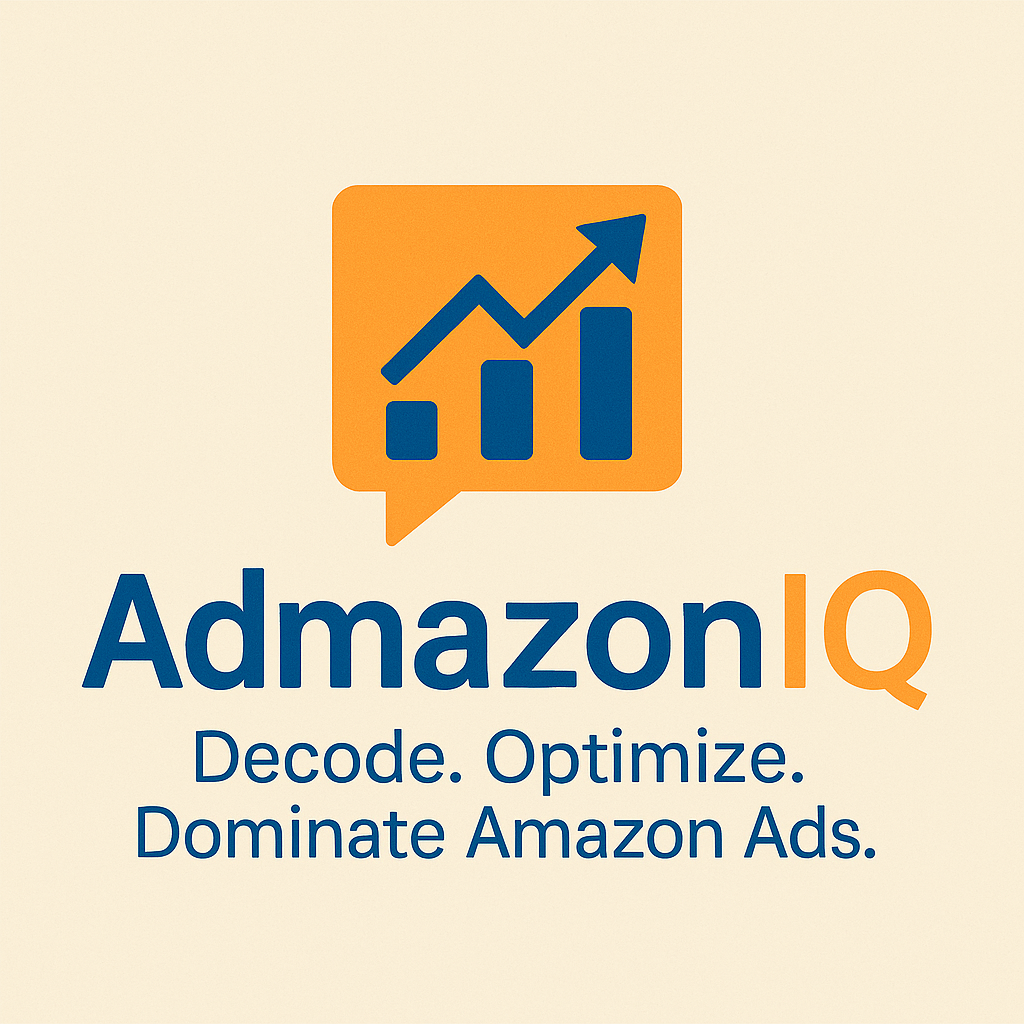Sponsored Brands Video Ads on Amazon: Complete Guide & Best Practices
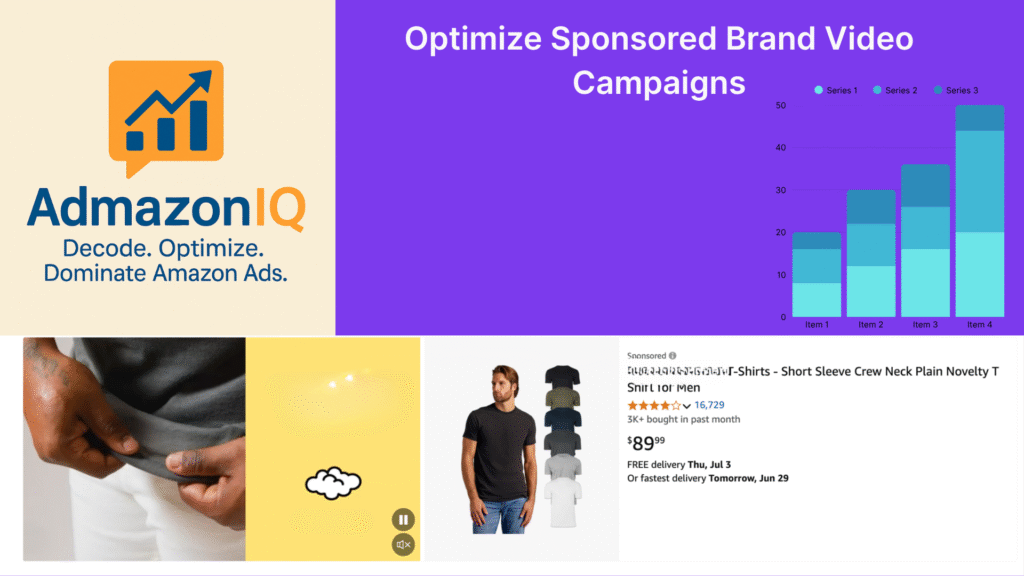
If you’ve browsed Amazon recently, you’ve likely noticed short video ads appearing right within the search results. These are Sponsored Brands Video ads—a powerful tool that helps brands grab shopper attention with motion, sound, and storytelling.
Video is fast becoming the preferred way for shoppers to discover products. Sponsored Brands Video ads can help sellers and brands stand out in crowded categories, educate shoppers quickly, and drive higher engagement and sales.
In this guide, we’ll explain:
- What Sponsored Brands Video ads are
- How they work on Amazon
- How to create your first campaign
- Best practices to help maximize your return on ad spend (ROAS)
Whether you’re new to Amazon advertising or looking to expand your ad mix, Sponsored Brands Video can be a game-changer.
What Are Sponsored Brands Video Ads?
Sponsored Brands Video is a video ad format available to brands enrolled in Amazon’s Brand Registry. These ads appear in prominent placements, usually in the middle of search results pages, and often grab more attention than static image ads.
Key features of Sponsored Brands Video ads:
- Videos autoplay without sound as shoppers scroll
- Clicking the ad takes shoppers directly to your product detail page
- They feature your product title, price, and ratings alongside the video
- They’re keyword-targeted, just like Sponsored Products and traditional Sponsored Brands
Compared to static ads, video can help you:
- Stand out visually in search results
- Show your product in use
- Communicate more information in less time
- Drive higher engagement and click-through rates (CTR)
Where Do Sponsored Brands Video Ads Appear?
Sponsored Brands Video ads primarily appear:
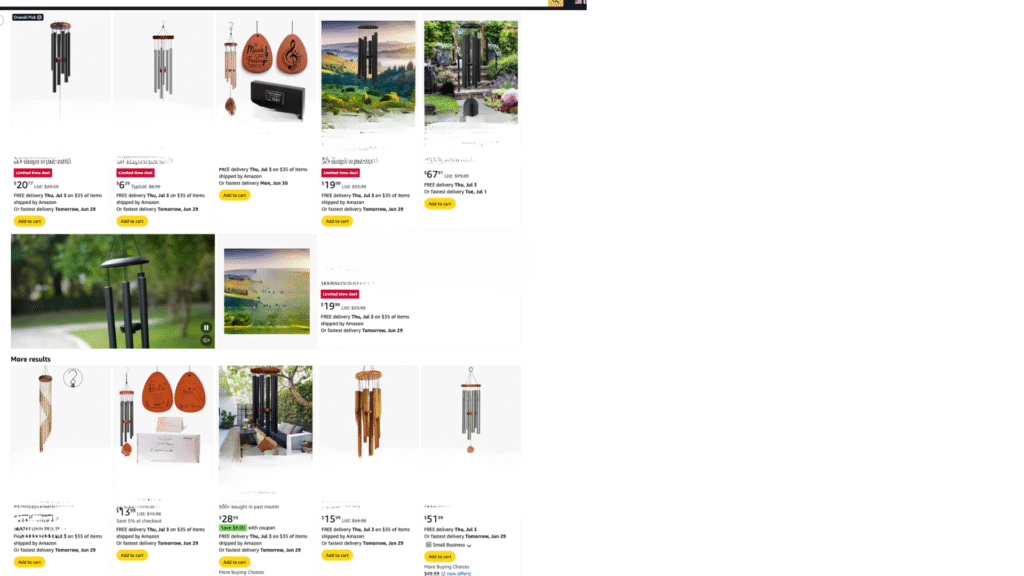
- Mid-page placements on Amazon search results pages
- Product detail pages in some cases (limited placements)
These placements often sit between organic search results, meaning shoppers see your video while actively searching for products.
Requirements for Sponsored Brands Video
To run Sponsored Brands Video ads, you’ll need:
✅ Brand Registry Enrollment
Only brand owners enrolled in Amazon Brand Registry can access Sponsored Brands Video.
✅ Eligible Products
You must select a single ASIN to promote. The product should comply with Amazon’s advertising policies and creative requirements.
✅ Video Creative
Amazon requires your video to meet certain specs:
- Duration: 6–45 seconds
- Aspect ratio: 16:9 (horizontal)
- File type: .mp4 or .mov
- Max file size: 500 MB
- Safe zones: Keep critical text and logos away from the edges so nothing gets cropped
- No black bars or letterboxing
- Avoid references to pricing or promotions that can change
How to Create Sponsored Brands Video Ads
Here’s how to set up your first Sponsored Brands Video campaign:
1. Go to Amazon Ads Console
Sign in to your Amazon Advertising account.
2. Choose Sponsored Brands
Click Create Campaign → Select Sponsored Brands.
3. Select Video Format
Amazon will show options for headline search ads or video. Choose Video.
4. Choose Your Product
Select a single ASIN for your video ad.
5. Upload Your Video
Upload your video file following Amazon’s creative guidelines.
6. Write a Headline
Add a short, clear headline (max 50 characters). Headlines appear above or below the video depending on placement.
7. Add Keywords and Bids
Enter keywords relevant to your product. Set bids per click. You can choose broad, phrase, or exact match types.
8. Set Budget and Duration
Choose your daily or lifetime budget. Set campaign dates or run it indefinitely.
9. Review and Launch
Preview how your ad will look. Submit for Amazon review.
Best Practices for Sponsored Brands Video Ads
To maximize your results with Sponsored Brands Video, keep these tips in mind:
- Grab Attention Quickly: Your video auto-plays silently. Hook viewers in the first few seconds visually.
- Keep It Short: Aim for 15–30 seconds. Longer videos often see lower engagement.
- Show the Product in Action: Demonstrate how the product is used. Lifestyle visuals can help shoppers imagine owning your product.
- Include Text Overlays Carefully: Use minimal text on screen for silent viewers. But keep it large and readable.
- Optimize for Silent Viewing: Many shoppers watch videos with no sound. Use captions or visuals that explain your product without narration.
- Use Clean Branding: Keep logos, brand colors, and style consistent across your ads.
- Avoid Too Much Detail: Don’t overload the viewer with complex information. Keep the message focused.
- Ensure High Video Quality: Poor-quality video reflects poorly on your brand. Use professional lighting and editing.
Common Mistakes to Avoid
- Videos that are too long. Shorter videos keep attention.
- Text or logos placed too close to the edges. Amazon may crop your video in mobile views.
- Overuse of text. Let visuals tell the story.
- No clear product focus. Avoid generic brand storytelling if you’re promoting a specific ASIN.
Key Metrics to Track for Sponsored Brands Video
After launching your campaign, keep an eye on:
- Impressions — How often your video ad is shown.
- Click-Through Rate (CTR) — Percentage of viewers who click your ad.
- Video Views — How many times shoppers watch your video.
- Conversion Rate — Percentage of clicks resulting in sales.
- Cost-Per-Click (CPC) — Average cost for each click on your video ad.
- Return on Ad Spend (ROAS) — Revenue earned for every dollar spent.
Tracking these metrics helps you refine your targeting, bids, and creative for better performance.
Sponsored Brands Video vs. Other Amazon Ad Types
When should you use Sponsored Brands Video instead of Sponsored Products or standard Sponsored Brands?
✅ Use Sponsored Brands Video if:
- You want to stand out visually in search results.
- You have a product that benefits from demonstration.
- You want to create a stronger brand story.
✅ Use Sponsored Products if:
- You want to target multiple ASINs at once.
- You’re focusing purely on conversion at the lowest cost.
- You don’t have video creative available.
✅ Use Standard Sponsored Brands (image-based) if:
- You want to promote multiple products or your Store page.
- You’re running broader brand awareness campaigns.
Next Steps
Sponsored Brands Video can be a powerful way to boost visibility and engagement for your products on Amazon. If you’re ready to make your listings stand out in search results, consider experimenting with video ads as part of your advertising strategy.
👉 Next Step: Want to take your Amazon advertising to the next level? Our upcoming guide on Advanced Bidding Strategies for Amazon Ads will show you how to lower ACoS, boost ROAS, and scale your campaigns smarter than ever.
Prefer to watch tutorials instead? Check out our YouTube channel and subscribe for step-by-step Amazon advertising tips!