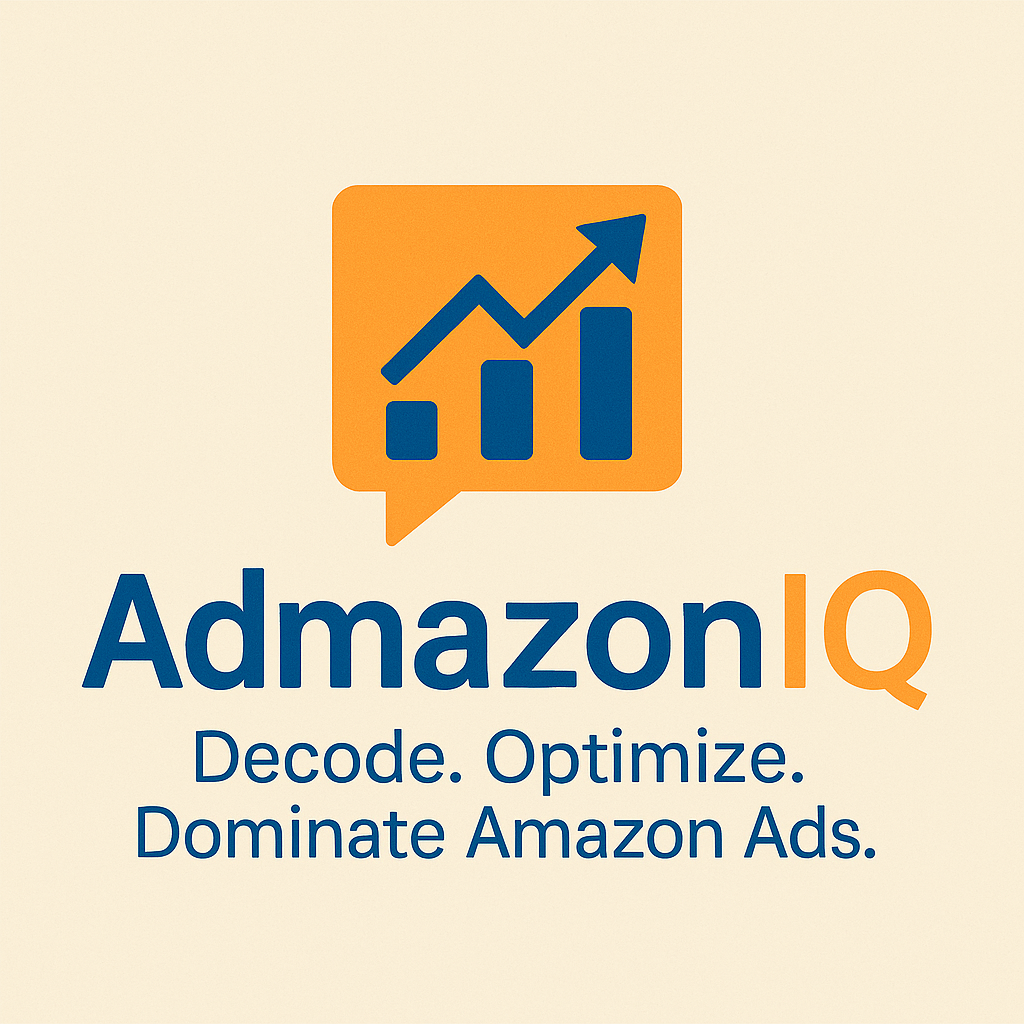Sponsored Brands vs Sponsored Products – Key Differences, When to Use Each, and How to Set Up Your First Sponsored Brands Campaign
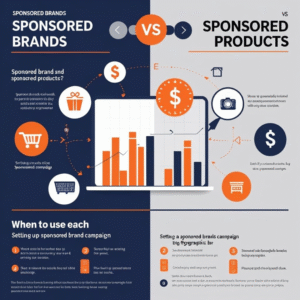
If you’re advertising on Amazon, chances are you started your journey with Sponsored Products — and rightly so. They’re simple, effective, and perfect for boosting sales for individual products.
But as your brand grows, simply advertising one product at a time may not be enough. You’ll want more:
- Brand visibility
- Creative control
- Multi-product promotions
That’s where Sponsored Brands come in. In this in-depth guide, we’ll explore what Sponsored Brands are, how they differ from Sponsored Products, when to use each type of ad, how to create your first Sponsored Brands campaign, and advanced tips to help you succeed.
What Are Sponsored Products?
Sponsored Products are the bread and butter of Amazon advertising. They’re pay-per-click ads that promote individual ASINs across search results and product pages.
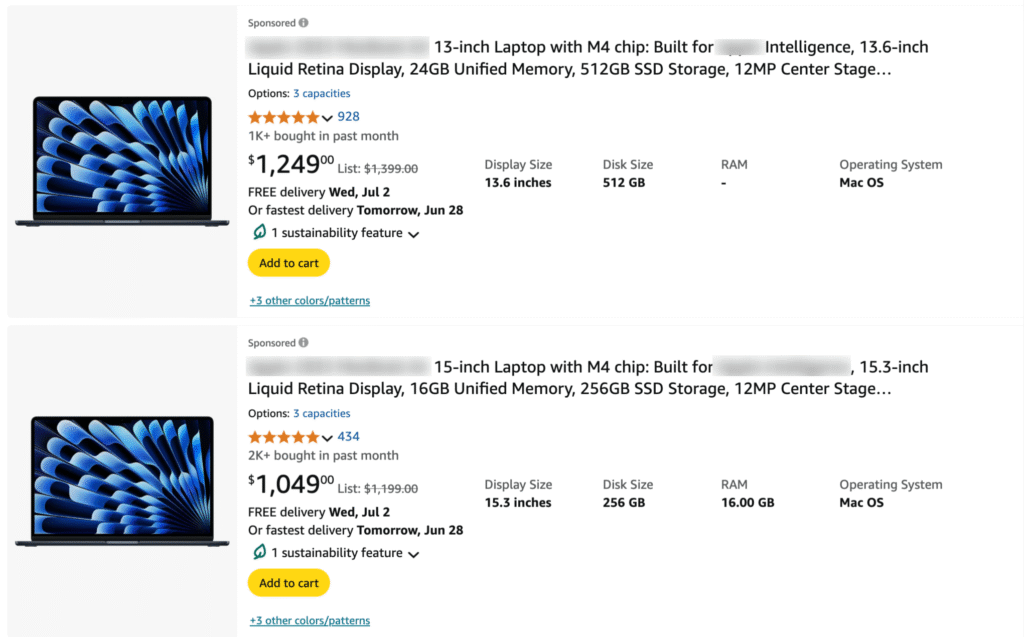
Where Do Sponsored Products Appear?
- Search results pages (Top of search, middle, bottom)
- Product detail pages (carousel under “Sponsored Products Related to This Item”)
These ads blend seamlessly into Amazon’s interface, looking almost like organic listings—except for the small “Sponsored” label.
How Sponsored Products Work
- You choose keywords or products to target.
- You set your bids.
- You pay only when someone clicks your ad.
It’s a straightforward way to boost product visibility, increase sales velocity, and help products rank organically.
What Are Sponsored Brands?
Sponsored Brands go a step further. Instead of promoting just one product, these ads let you showcase multiple products, your brand logo, a custom headline, and even video content.
They’re designed to build brand awareness and drive consideration.
Sponsored Brands Ad Formats
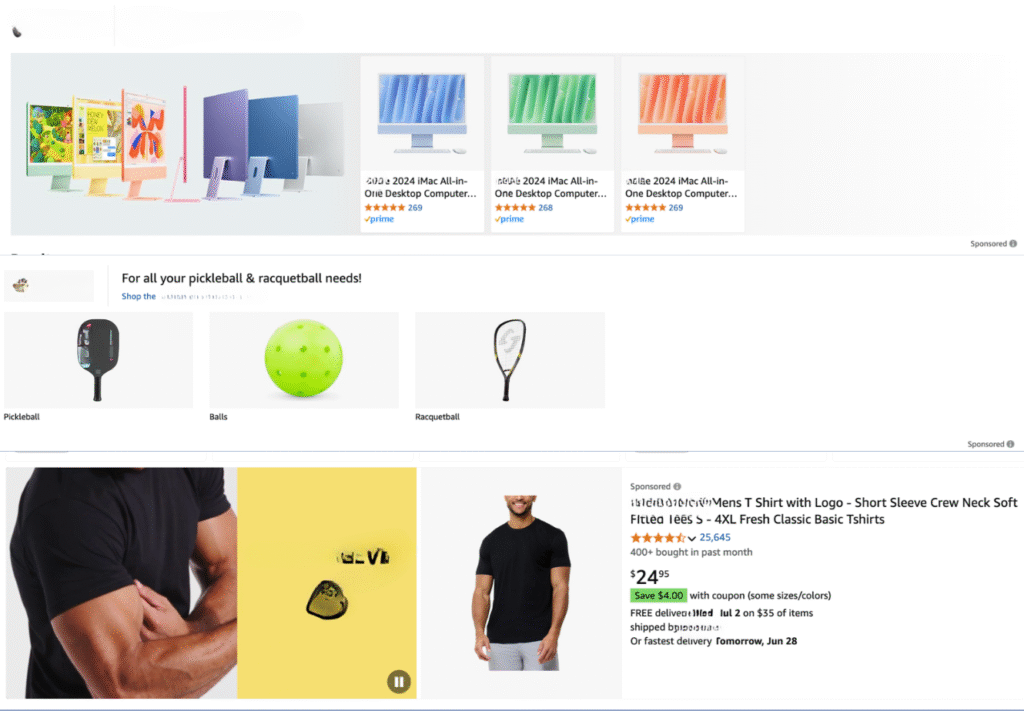
- Product Collection Ads: Display up to three products with images and prices. Custom headline and brand logo.
- Store Spotlight Ads: Show a brand logo and links to different pages of your Amazon Store.
- Sponsored Brands Video: Displays an autoplay video in search results. Highly engaging.
Sponsored Products vs Sponsored Brands: Key Differences
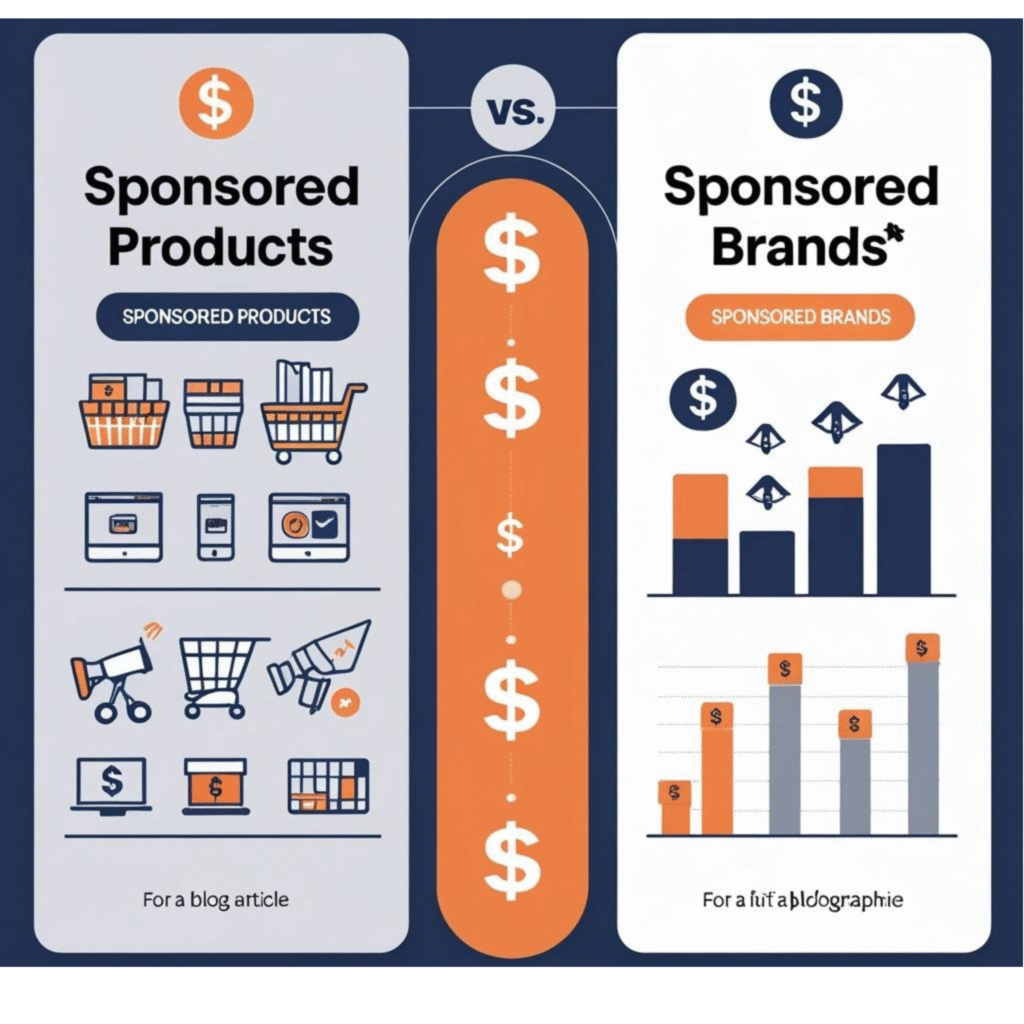
| Feature | Sponsored Products | Sponsored Brands |
|---|---|---|
| Focus | Single ASIN | Multiple ASINs or brand |
| Creatives | Product images and titles | Custom headlines, logos, videos |
| Placement | Search results and product pages | Top of search results, middle placements |
| Branding | Minimal | High — brand name, logo, custom messaging |
| Cost-per-click (CPC) | Often lower | Usually higher due to premium placements |
| Use Case | Driving individual product sales | Building brand awareness & cross-selling |
When Sponsored Products Make Sense
- You’re launching a new product and want quick visibility.
- You have a limited budget and want low CPCs.
- You’re testing keywords or seasonal demand.
When Sponsored Brands Make Sense
- You want to build brand presence on Amazon.
- You’re promoting multiple products or categories.
- You want to direct traffic to your Amazon Store.
- You have creative assets (logo, video) to stand out.
Benefits of Sponsored Brands
- Greater Brand Visibility: Ads appear at the top of search results.
- Custom Messaging: Write benefit-focused headlines.
- Promote Multiple Products: Cross-sell in one ad.
- Drive Traffic to Your Amazon Store: Build loyalty with a brand storefront.
- Video Ads Have High Engagement: Stand out and boost CTR.
How to Set Up Your First Sponsored Brands Campaign
- Log into your Amazon Advertising account and choose Sponsored Brands.
- Choose your ad format: Product Collection, Store Spotlight, or Video.
- Set campaign name, budget, and schedule.
- Create your ad creative:
- Upload your brand logo.
- Write a custom headline.
- Select up to three products.
- Choose landing page (product page or Amazon Store).
- Set targeting options and default bids.
- Submit for Amazon’s review and approval.
Best Practices for Sponsored Brands
- Invest in high-quality logos and creatives.
- Use A/B testing for different headlines.
- Segment campaigns by product categories or keyword themes.
- Optimize your Amazon Store for better conversions.
- Review search term reports regularly.
Common Mistakes to Avoid
- Using generic headlines like “Shop Now.”
- Choosing irrelevant keywords.
- Underbidding on premium placements.
Sponsored Brands and Video Ads: The Future of Amazon Advertising
Video stands out in search results. It automatically plays as customers scroll, grabbing attention. Video can be a game-changer for product categories like:
- Beauty products
- Electronics
- Fitness gear
- DIY tools
Even simple product demonstration videos can dramatically improve engagement and click-through rates.
Sponsored Brands vs Sponsored Products: Which Should You Choose?
If you’re just starting out and want immediate sales, Sponsored Products remain your safest bet.
But if you’re ready to grow your brand presence, promote multiple products, and stand out creatively, then Sponsored Brands is the next logical step.
Over time, combining both formats helps you:
- Dominate more search placements
- Capture different shopper intents
- Build a lasting brand presence on Amazon
Conclusion
Both Sponsored Products and Sponsored Brands are essential tools in your Amazon advertising toolkit. Start with Sponsored Products to drive initial sales, then layer in Sponsored Brands as your brand grows. This powerful combination can help you achieve visibility, build trust, and drive profitable growth on Amazon.
👉 Next Step: Ready to try Sponsored Brands? Stay tuned to AdmazonIQ for deep dives into Sponsored Brands Video, advanced bidding strategies, and real-world case studies. And if you’d rather watch than read — check out our YouTube channel for full tutorials! Subscribe Now